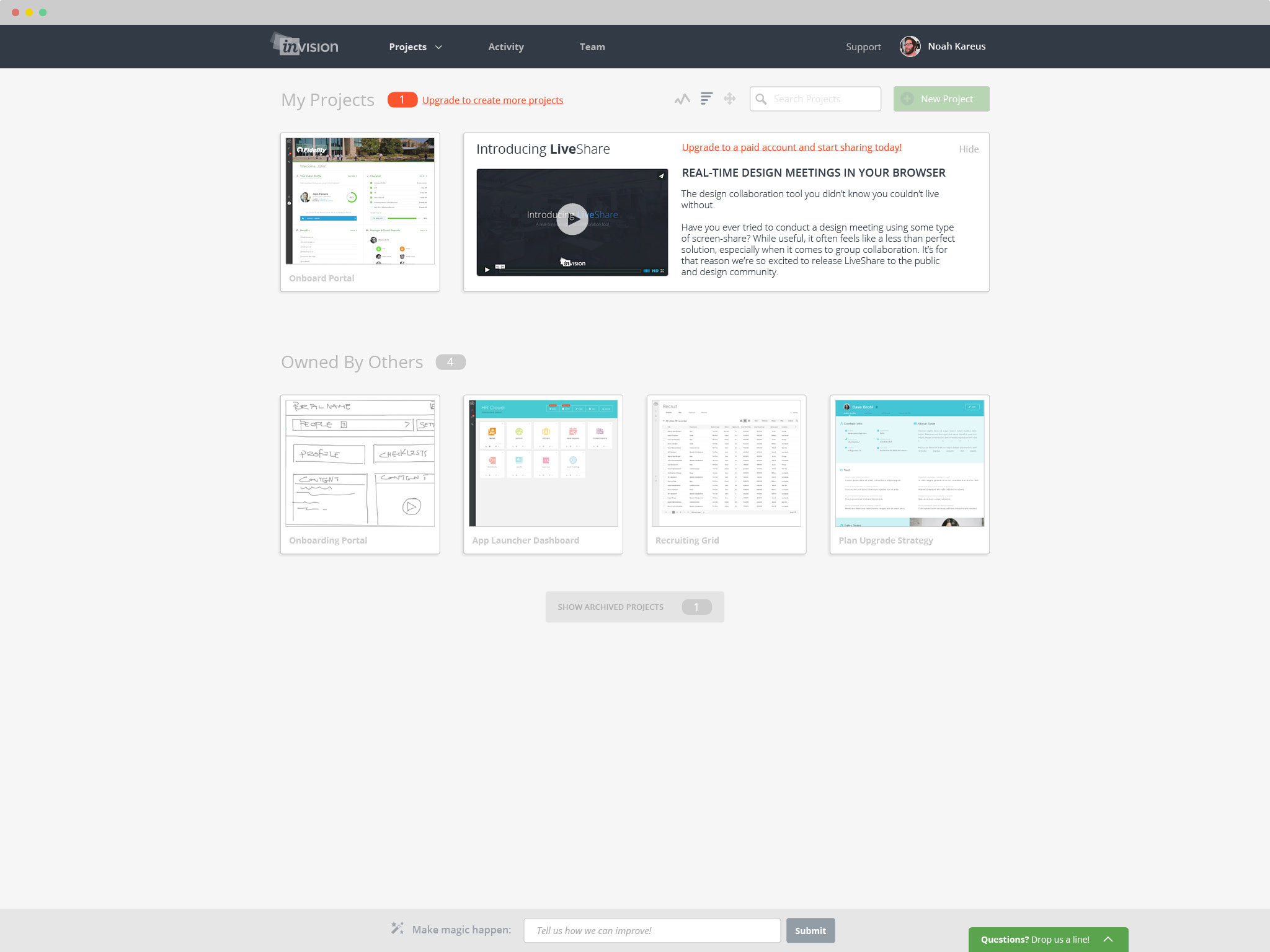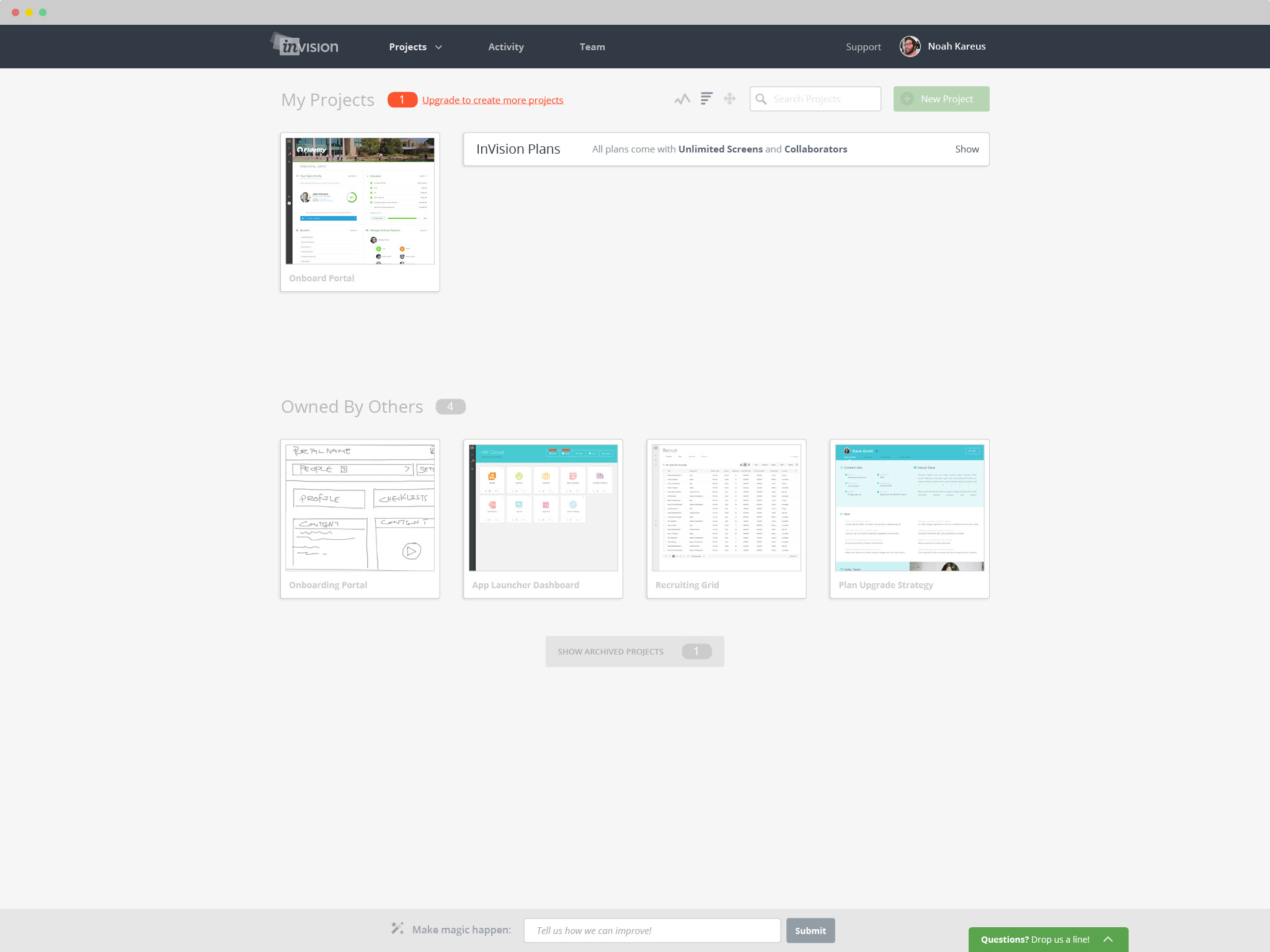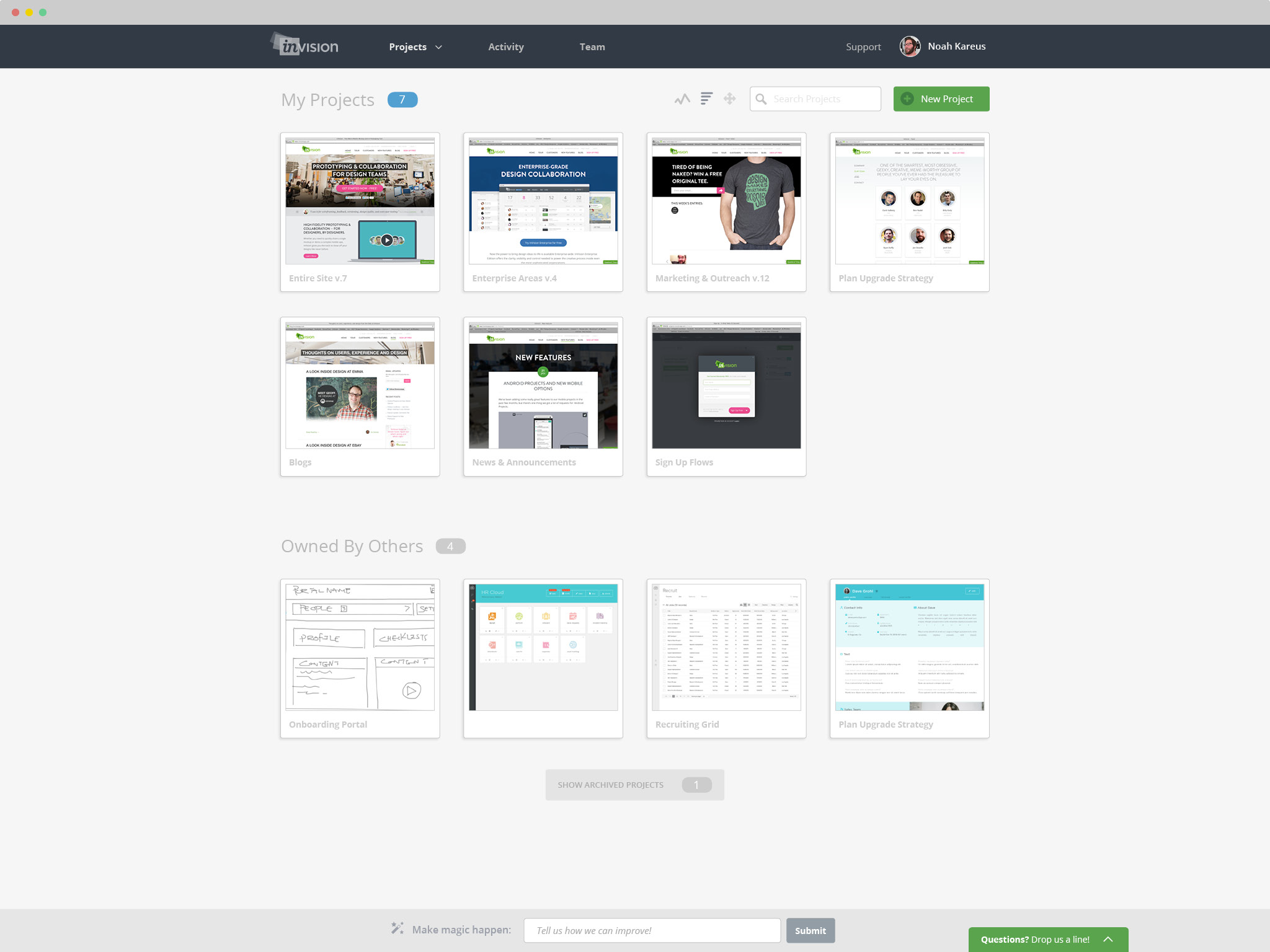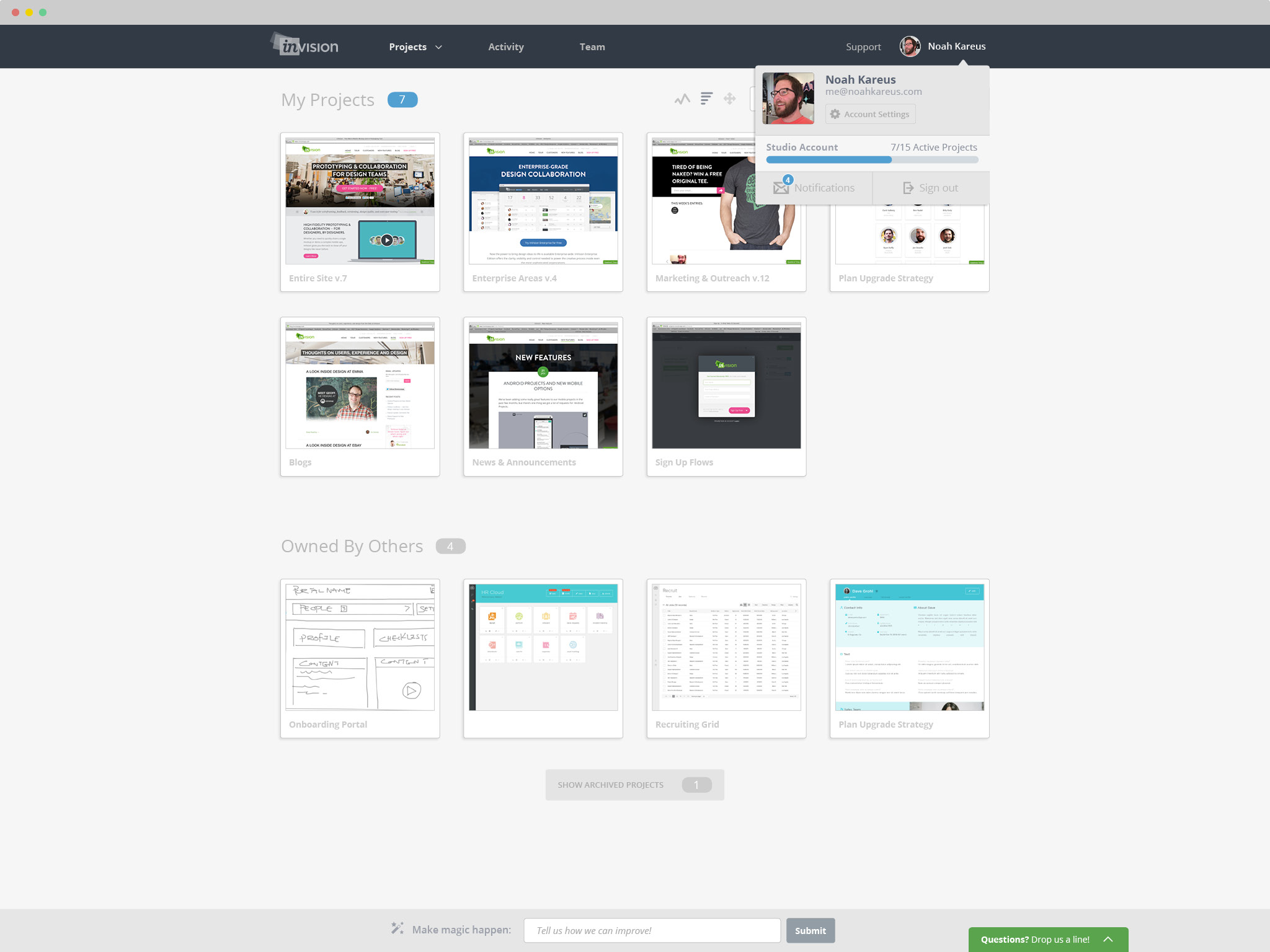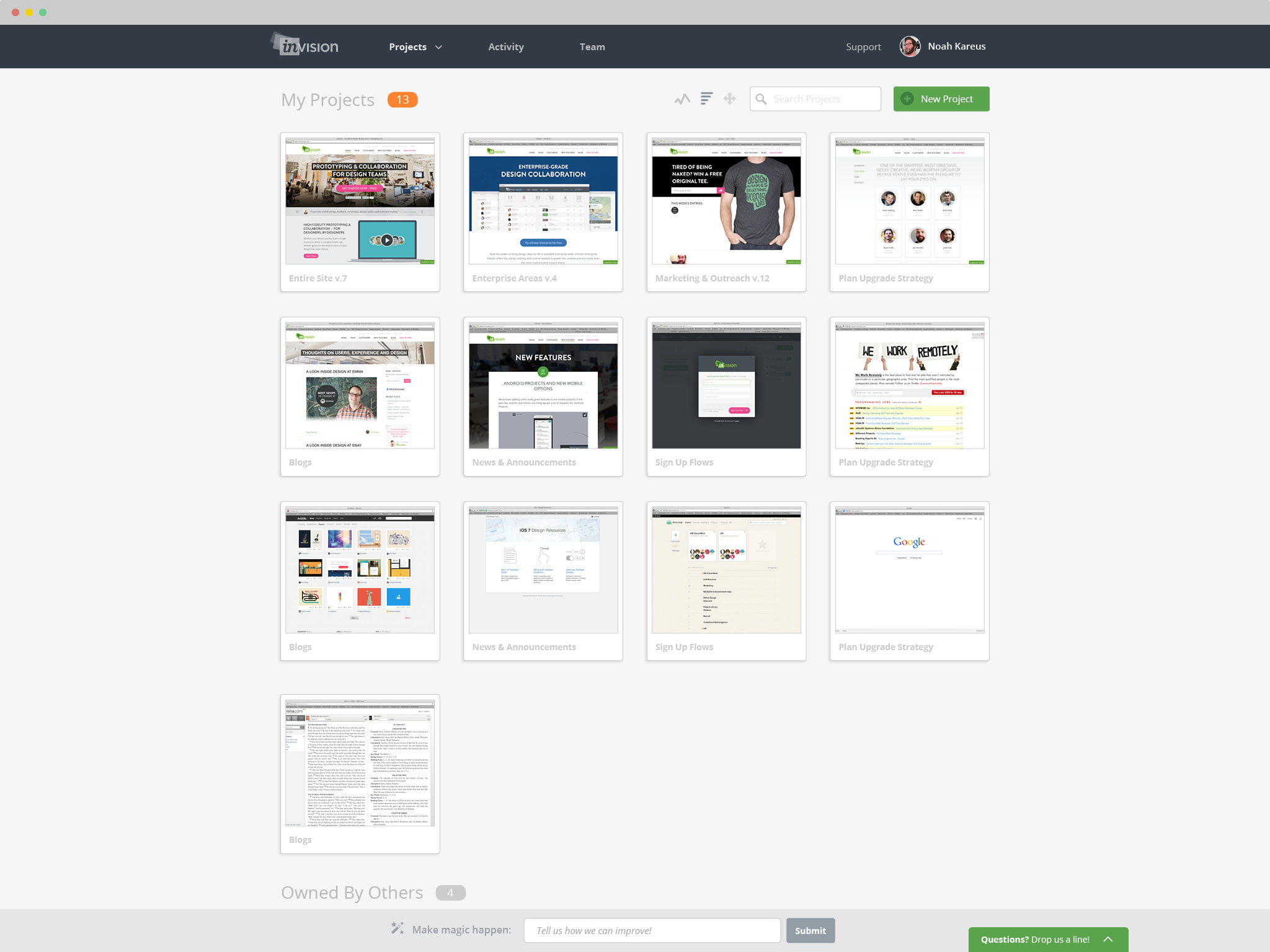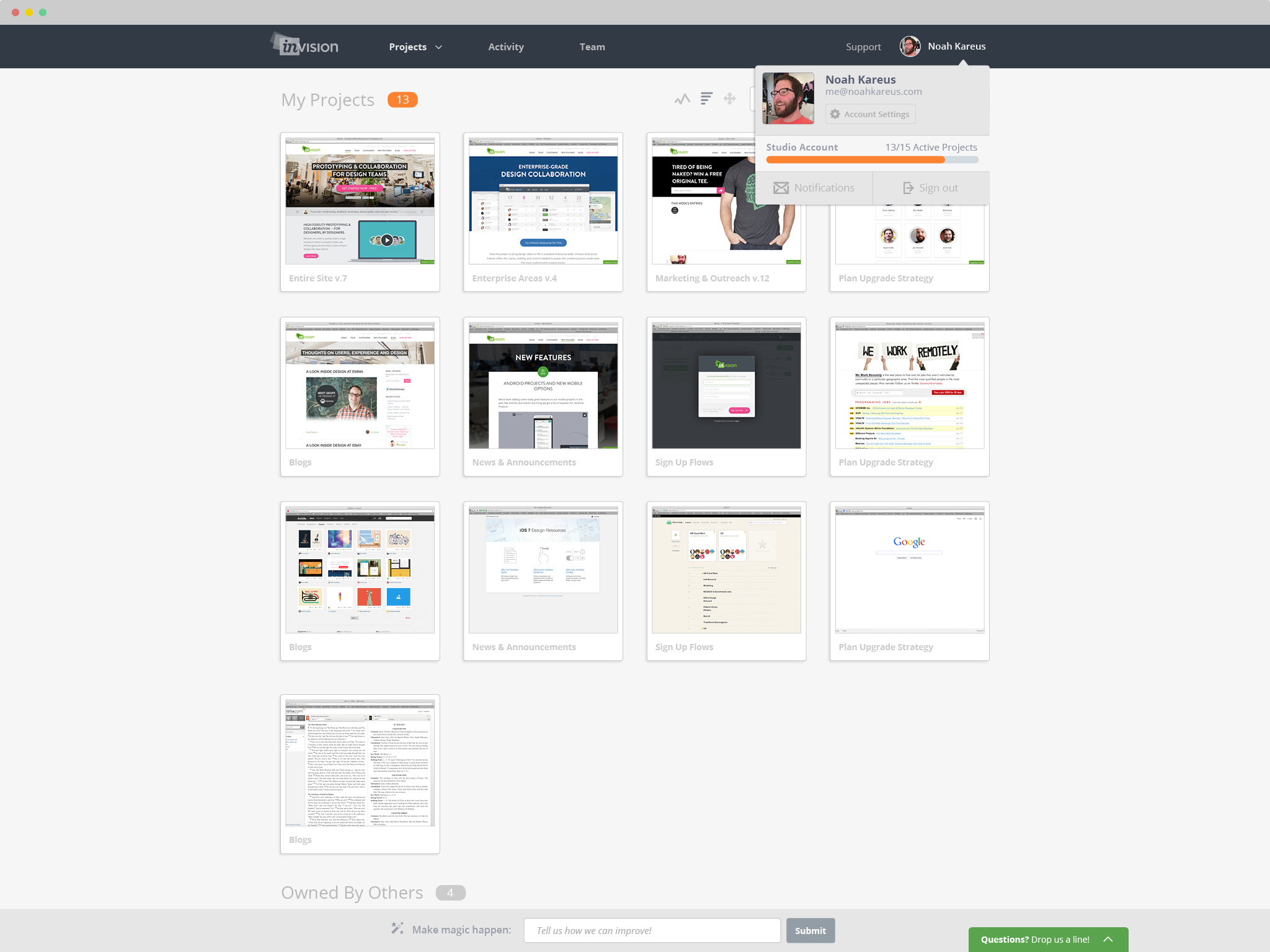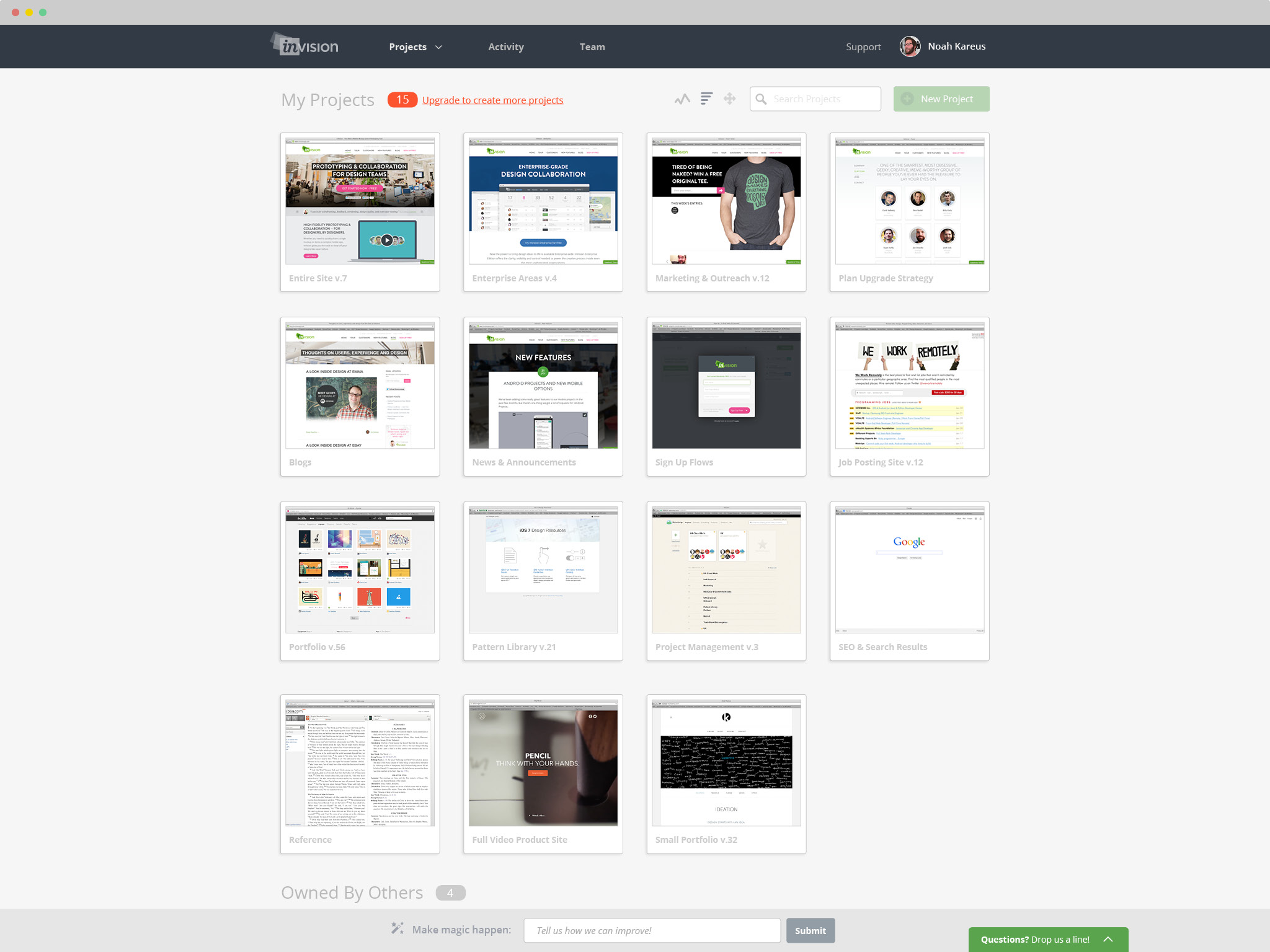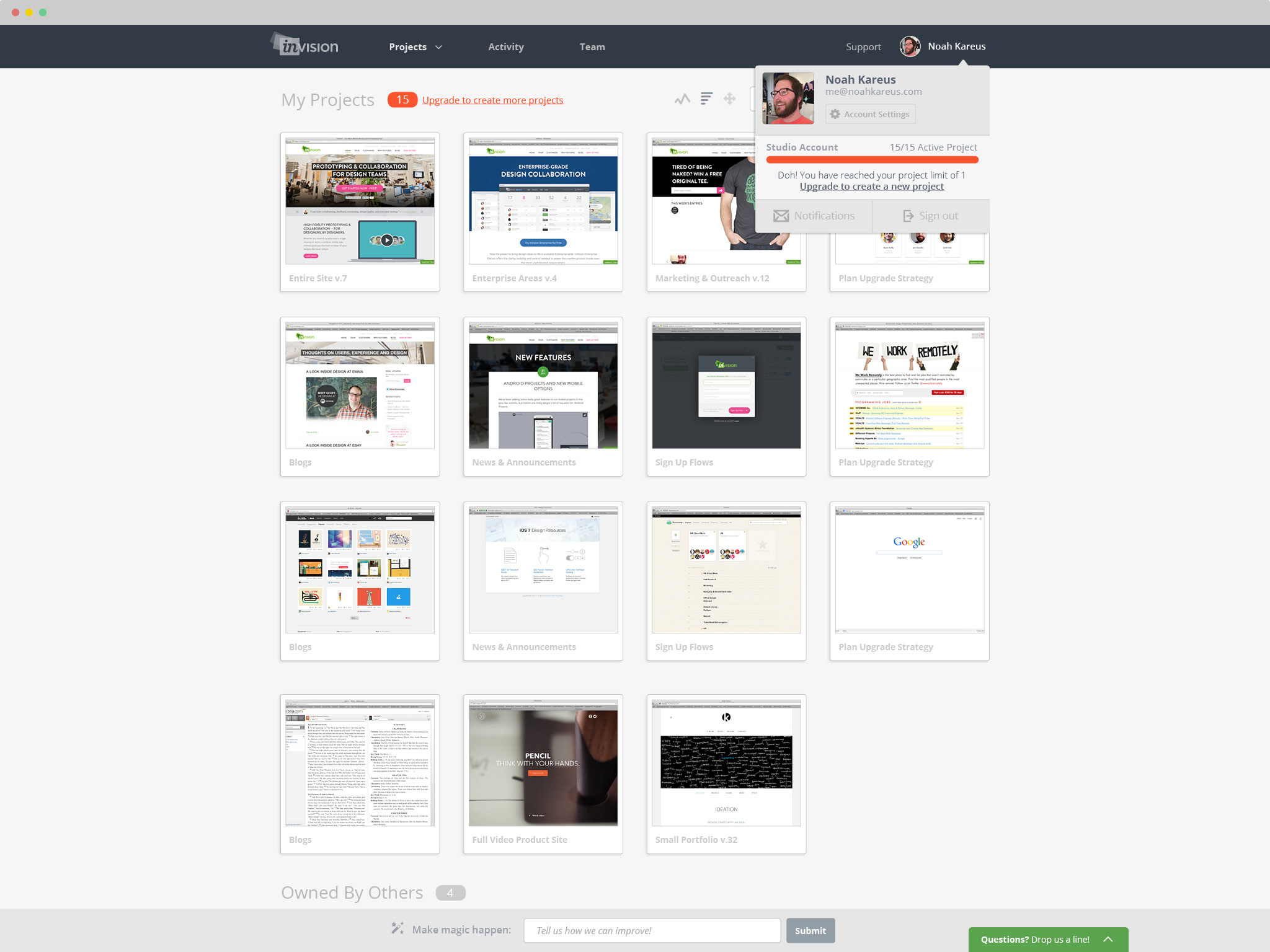Challenges
Increase conversion rate of customers with free accounts to paid accounts. Obviously, this can be done in various ways, like decreasing the value of the free account or substantially increasing the value of the paid account. Due to the established nature of, "Unlimited Collaborators, Unlimited pages" that can be found with each plan, I considered these as universal features and not as variables that can modified for each plan. Through visual design, minor flow modifications and possible re-structuring of the features and benefits of each plan, a more differentiated product line-up will emerge, making it easier for a customer to make an informed decision to upgrade their free account to a paid account.
Initial Observations
Metrics
It would be good to have some metrics for the amount of activity on free accounts. It would be great to understand the impact of making changes to the free account plan.
- How many free accounts have activity within the last 30/60/90 days?
- Within the free accounts, mean/max number of Projects, Team Members (admins & collaborators), pages uploaded, sync app usage?
- Number of customers that need something more than the Studio Plus plan (understanding the cap could help determine new caps for other plans?
Recommendations
General
The user shouldn't be able to create more than one project on the free plan.
They will be able to experience most of the features (apart from PDF Export and LiveShare). This will eliminate the current behavior where a user with a free account can create more than the 1 project but, if they perform any signifiant action in the additional project they are prompted to upgrade.
The more differentiation between each plan the better.
The main differences in the plans are the quantity of total active projects, price and select features. It would be more helpful to a user to see how the plans are different from each other rather than redundantly stating all the commonalities.
Proposed Plans
All plans come with Unlimited Screens and Collaborators.
All plans also include Asset Storage, Real-Time Comments, Sketch Commenting, Sync App for Mac and Version Control, 128 bit SSL encryption and daily backups.
Free
(free of course)
1 Active Project
Sync App
Starter
($15/mo - $13/yr)
3 Active Projects
LiveShare
Sync App
Professional
($25/mo - $22/yr)
10 Active Projects
LiveShare
PDF Export
Sync App
Studio
($50/mo - $45/yr)
15 Active Projects
LiveShare
PDF Export
Sync App
Stats Dashboard
Mockups
I had to take some time to create all the UI Elements that I would need for the mockups. I made an element that is similar to one of Billy Kiely's newer designs for the popup that I believe appears when the user clicks on their name or avatar in the top right corner.
User w/ Free Account
When the user has a free account, they are only able to create one project. The rounded red box with the number 1 inside, indicates they have reached their plan's project limit. The [New Project] button is also deactivated.
Profile/Account Popup w/ Upgrade Message
Profile menu that was recently designed by Billy Kiely with an upgrade message in the area where the status of the number projects is displayed.
Value Prop Based Upgrade Message in the Project Area
If LiveShare was a feature reserved for paid accounts there could be a small module in the empty space next to the users one project with a value prop based message about the additional features of the paid accounts.
User w/ Studio Account
The number of projects displayed next to the "My Projects" could have a background color indicating how close a user might be to reaching their project limit for the plan that they currently have.
Upgrade Modal Window, Monthly Billing, No Plan Selected
When the user clicks on any of the various links for upgrading their account, a modal window will display. This modal window shows the user's current plan and the plans they can upgrade to. The proceed button at the button is a reactive grayed out button until the user selects a plan that they would like to upgrade to.
Upgrade Modal, Monthly Billing, Professional Plan Selected
When the user selects a plan the grayed out, inactive "Choose a plan to upgrade" button changes to an active blue button that says "Upgrade to <plan that the user selected>"
Upgrade Modal, Annual Billing, Professional Plan Selected
When the user selects annual billing, the prices update in the modal to reflect the annual billing discount.